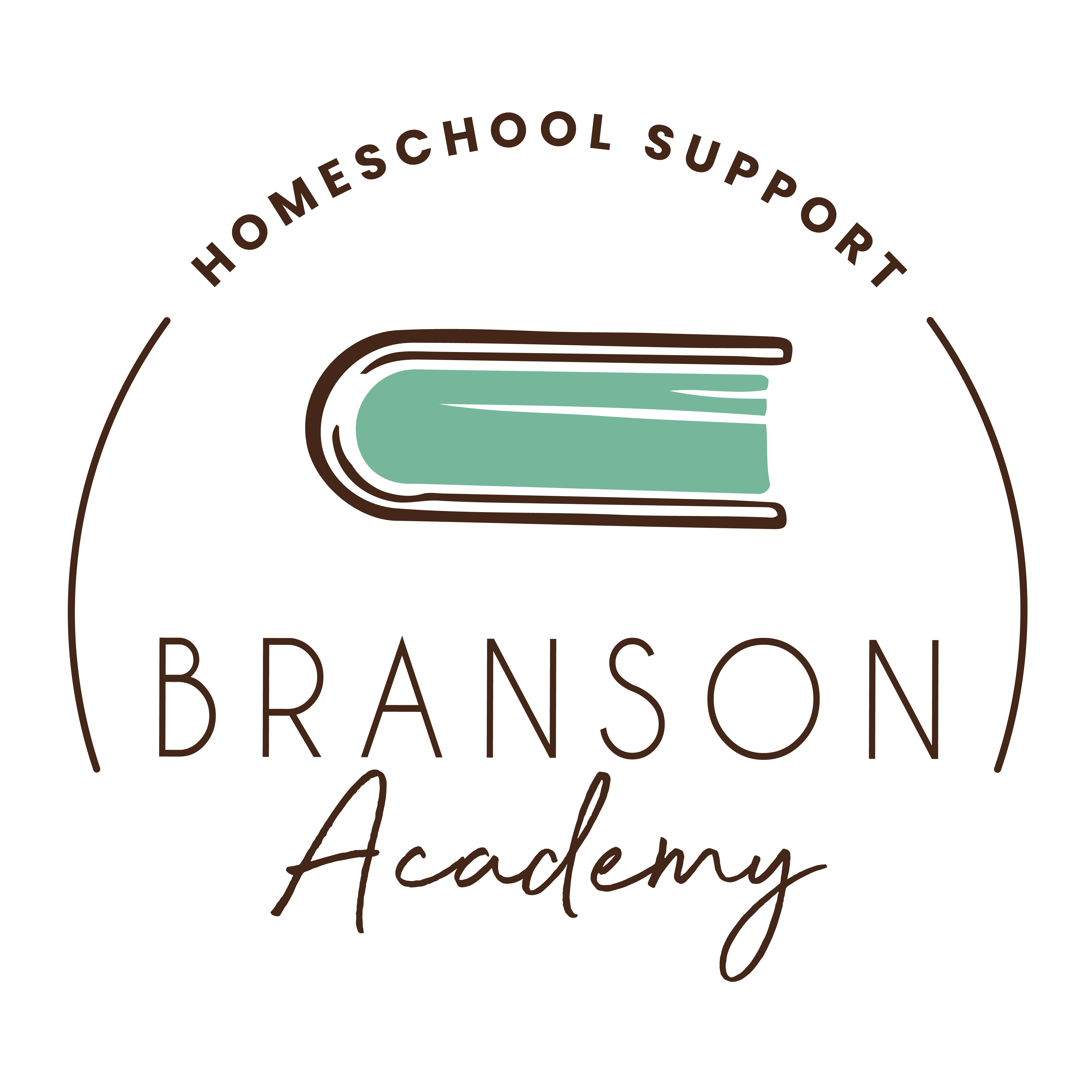QUARTERLY PROGRESS REPORT
INCLUDING GRADES AND ATTENDANCE
Upload student work samples to the Family Portal.
INSTRUCTIONS
1. Enter course title for each subject from your study plan.
Example:
MATH COURSE: Algebra;
ELECTIVE: Digital Design
2. Select course grade from the dropdown menu for the quarter.
3. Enter evaluation comments on student progress.
Please enter sufficient notes and comments to substantiate grading and student progress.
4. Fill out attendance for the quarter at the bottom of this report
5. Sign and Date
Electronic signature confirms grades and attendance are accurate to the best of your ability and knowledge.
GRADING SCALE
GRADES K-6
E=Excellent G = Good S=Satisfactory
NI=Needs Improvement U= Unsatisfactory
GRADES 7-12
A+ = 97-100 A = 93-96 A- = 90-92
B+ = 87-89 B = 83-86 B- = 80-82
C+ = 77-79 C = 73-76 C- = 70-72
D+ = 67- 69 D = 63-66 D- = 60-62
F = ≲ 59
NOTE:
An average score of 97-100% is marked as A+
and is a 4.0 GPA on an unweighted scale
Honors courses equal a 4.5 GPA on a weighted scale
AP courses equal a 5.0 GPA on a weighted scale
Parents must certify Honors or AP courses.
Feel free to “Save and Continue” if your need to step away and come back later.